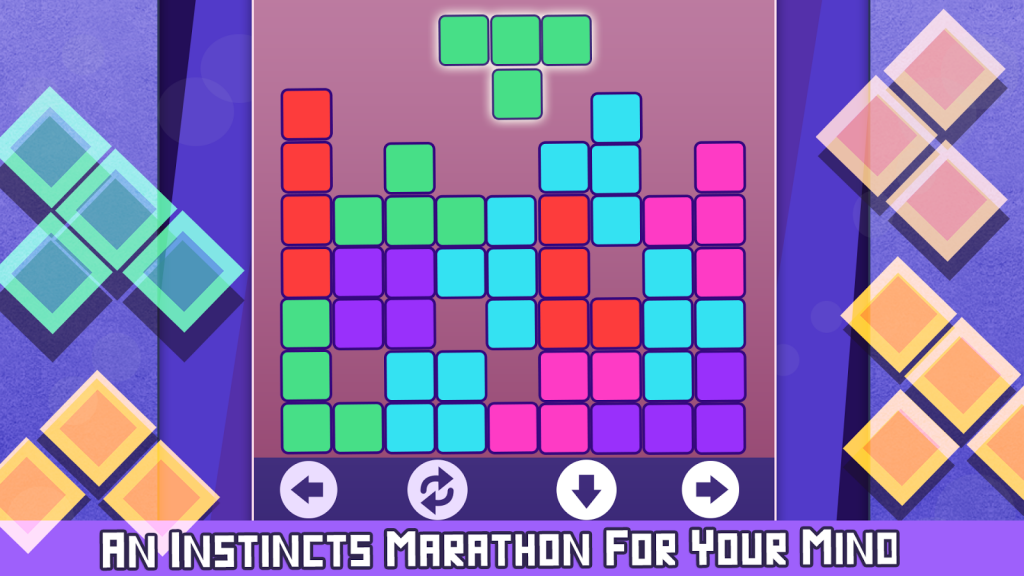BRICKS AND BLOCKS 1.0.1
Free Version
Publisher Description
The raining puzzle never stops in this smash hit BRICKS AND BLOCKS puzzle game. Don’t let them stack too high or else your game is threatened to come to a screeching halt!
Your objective here is to slide the set of four bricks and blocks arranged into a perfect fit below, and when a row is completely full it will disappear. Once the blocks reach the top of the screen its game over and you've lost.
Do your best to delete row after row to watch your score grow. The two arrows will help you guide the blocks into proper position and use the down button to speed up its descent. If the block is not properly rotated when it spawns hit the center turn button to give it a 90 degree change. Make sure you're watching the next block that's coming to properly plan your strategy and maximize your high score.
Choose your color at the start for the full customization. Once you've signed in with Google Play you can see how well you compare with other players on the global leader board and compete to be the best at BRICKS AND BLOCKS.
About BRICKS AND BLOCKS
BRICKS AND BLOCKS is a free app for Android published in the Puzzle & Word Games list of apps, part of Games & Entertainment.
The company that develops BRICKS AND BLOCKS is Casual Games Freaks. The latest version released by its developer is 1.0.1.
To install BRICKS AND BLOCKS on your Android device, just click the green Continue To App button above to start the installation process. The app is listed on our website since 2016-03-06 and was downloaded 3 times. We have already checked if the download link is safe, however for your own protection we recommend that you scan the downloaded app with your antivirus. Your antivirus may detect the BRICKS AND BLOCKS as malware as malware if the download link to com.gamingfreaks.bricksandblocks is broken.
How to install BRICKS AND BLOCKS on your Android device:
- Click on the Continue To App button on our website. This will redirect you to Google Play.
- Once the BRICKS AND BLOCKS is shown in the Google Play listing of your Android device, you can start its download and installation. Tap on the Install button located below the search bar and to the right of the app icon.
- A pop-up window with the permissions required by BRICKS AND BLOCKS will be shown. Click on Accept to continue the process.
- BRICKS AND BLOCKS will be downloaded onto your device, displaying a progress. Once the download completes, the installation will start and you'll get a notification after the installation is finished.